Free Excel Staff Holiday Planner
Staff holiday and annual leave planner
This was our first ever give away tool, a handy one for anyone who is managing a team and wants to track and plan staff holidays.
Now downloaded over 40k times!! 👍
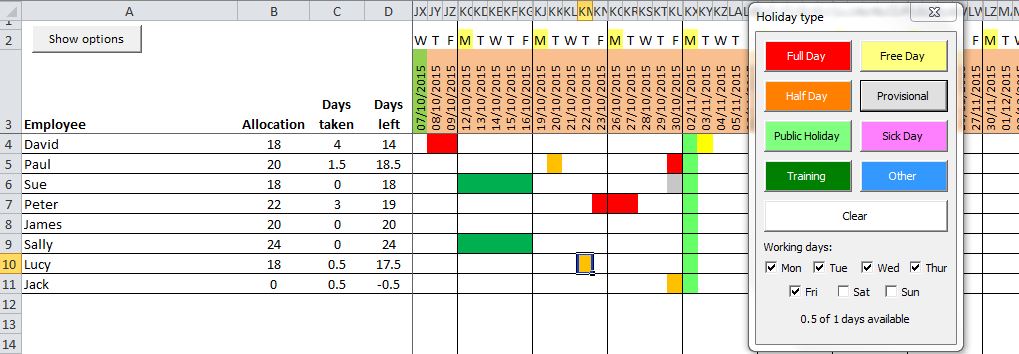
How to use it…
This short video takes you through how to set up and use the tracker…
Once you’ve mastered the basics, these top tips will help you get even more from it.
System requirements:
- Excel 2007+
- Windows
- Macros enabled
Features of the staff holiday planner:
- Track up to 1000 employees – Just enter their name in column A and a new row will appear.
- Compare the amount of annual leave taken by staff against their allocation for the year – Enter their allocation for the year and the tool will track how many days they have left. You can highlight full, half or public holidays using the dialog box provided. You can also mark training days, provisional holidays, free (lieu) days, sick days or other days.
- Works for 2019, 2020, 2021… any year at all. Simply tell it your leave year start date when you first open the tool and it will track holidays against this period.
- Option to enter staff leave as days (and half days) or as hours.
- Multi-locale support – The tool has been tested to work with different date formats
- Weekends optional – Show or hide weekends as required, depending on whether your team works weekends. You can specify which days to use – particularly useful in UAE where Friday is part of the weekend.
- Working days calculation – Easily show how many working days are available by simply selecting the range of days you want to add, any holidays or public holidays will be deducted from the total. Sick days are also calculated.
- Looks pretty and is super easy to use.
- It’s free!
If you have a request for new functionality or have found a bug… then please report it to us here.
Enjoy 🙂
We also recommend LeaveDates as an online alternative for managing staff holidays.